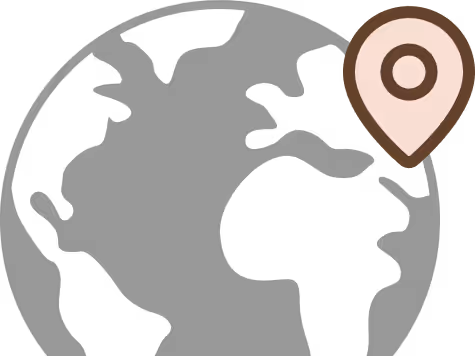Powering global teams at
















Built for products teams
Gleef unifies your team and streamlines localization without switching tools.
Features
Make translation struggles go away
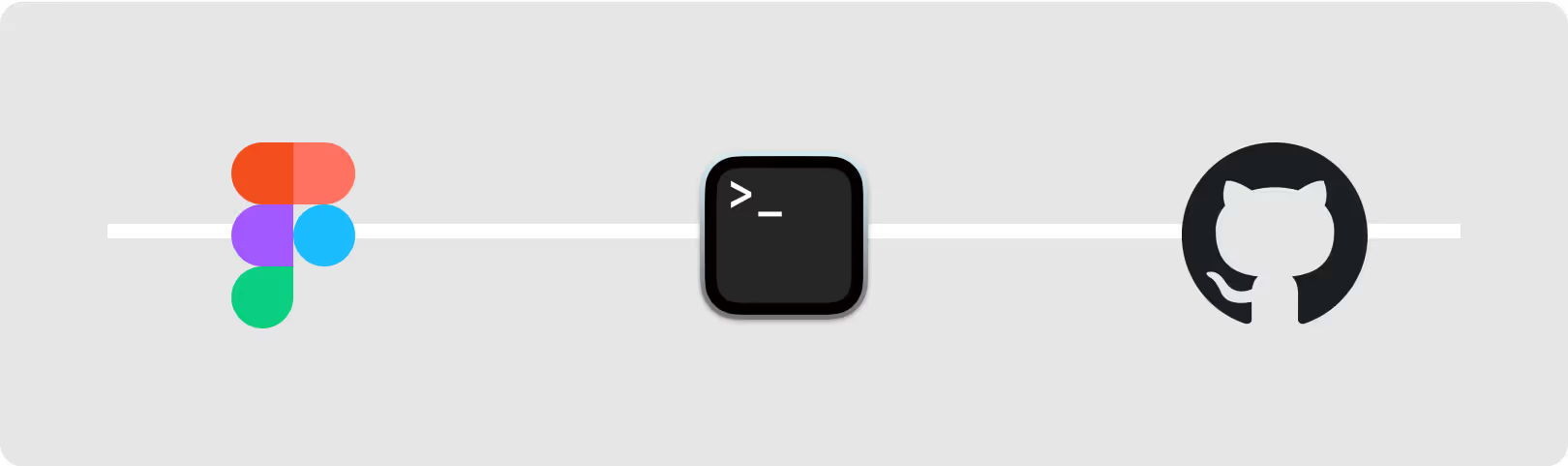
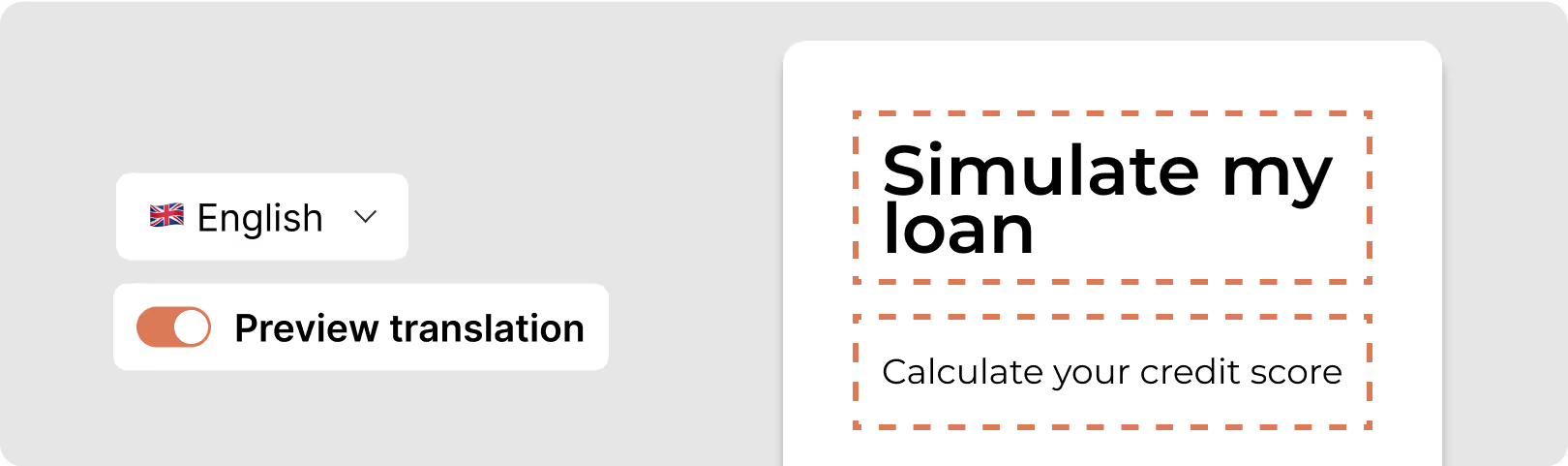
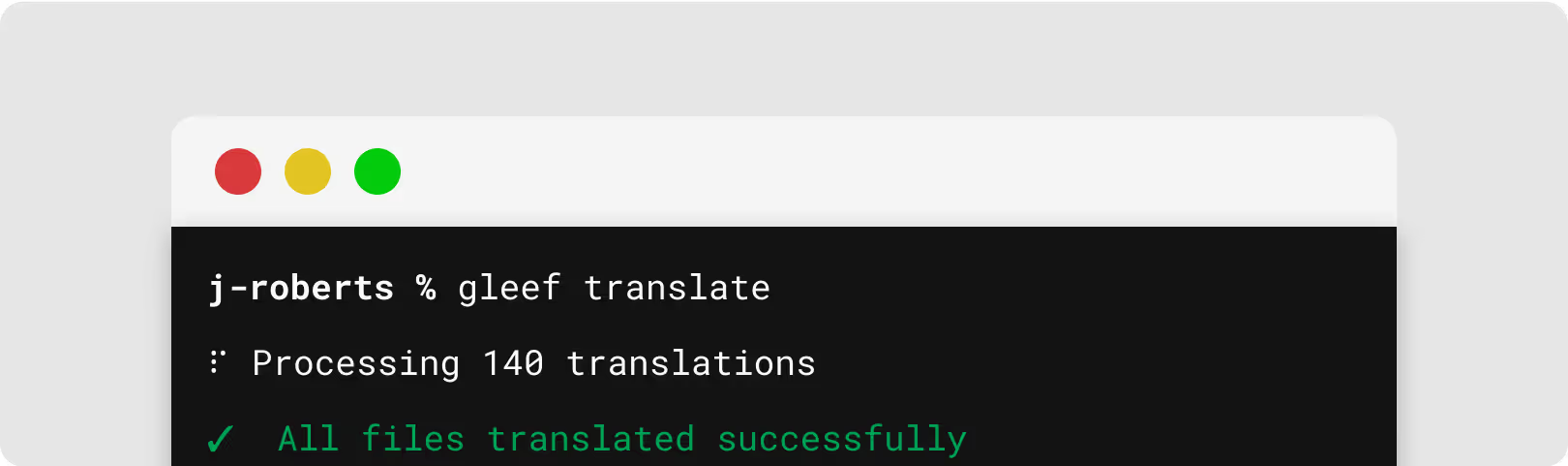
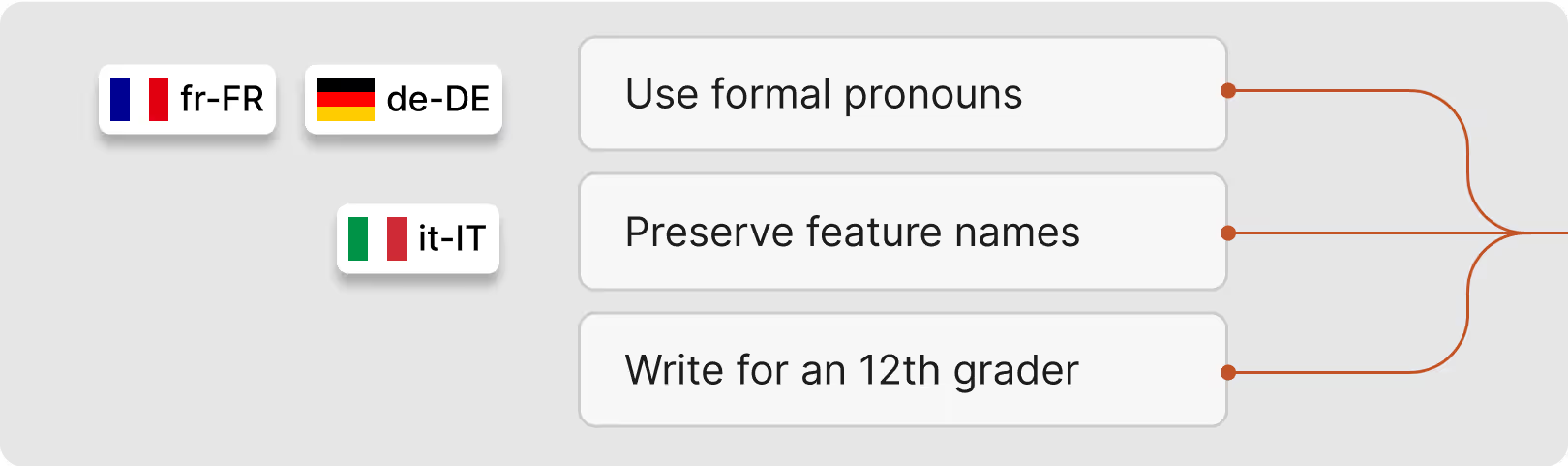
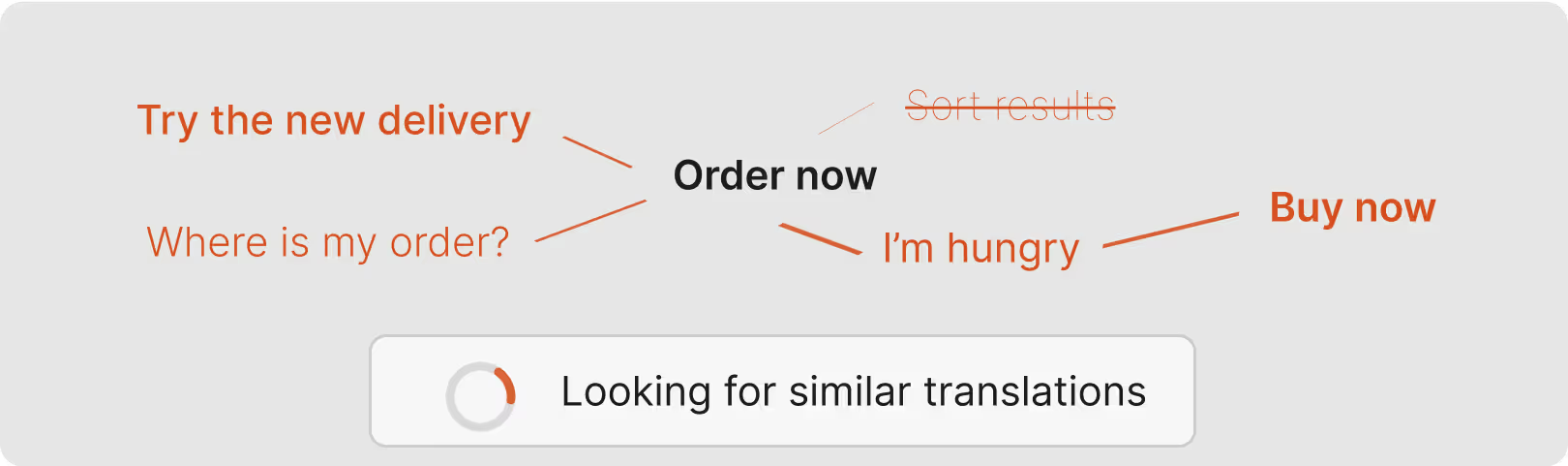
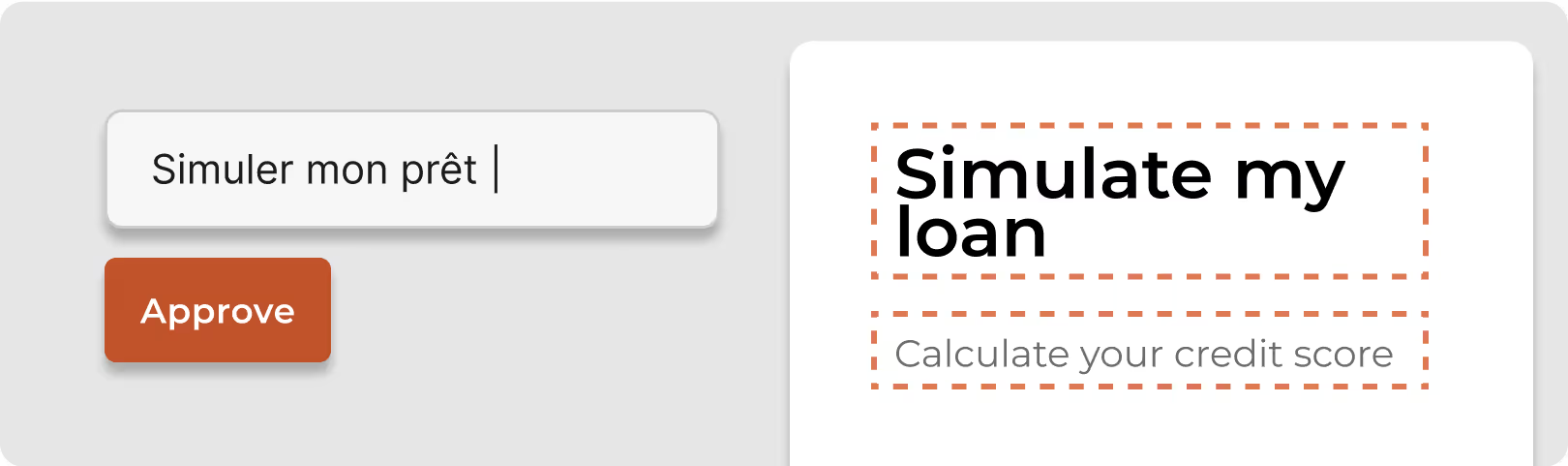
Trusted by
fast-growing companies worldwide
Supported Platforms
Gleef products support most common web technologies and localization formats. Check the documentation or contact us if you're not sure if your stack is supported.






Access resources
Explore our latest articles about localization
Goodbye, painful
localization
Your questions answered
Yes, and most file formats are also supported (.json, .yaml, .strings, .arb, .xml, etc.)
Gleef uses multiple models to ensure translation quality, depending on the language and task requested. The translation engine checks your rules and existing translations to ensure consistency and optimal translation.
The Gleef Figma plugin is designed for teams to efficiently manage translation keys and streamline localization tasks directly in Figma. It’s ideal for designers, developers, and product teams working on global products that require consistent and professional localization. Translations generated are then accessible from the Gleef CLI and Gleef Studio for production use.
- Import your localization files: Upload your existing files to get started.
- Select the source language: Set the language used in your designs as the source.
- Choose screens/frames: Pick the specific Figma frames or screens you want to localize.
- Adjust keys: Review and refine the generated or re-used keys for accuracy.
- Export ready files: Export keys to your preferred localization tool or copy them into your IDE.
- Time-saving automation: Automates naming and searching of translation keys.
- Workflow optimization: Ensures consistent naming conventions and avoids duplicate keys.
- Project organization: Tracks the status of translations (translated vs. pending).
- Code quality: Maintains formatting consistency across localization files for a professional finish.
Yes, the Gleef Figma Plugin automatically checks for duplicate keys and ensures consistent naming conventions across your files, reducing the risk of runtime errors and making your localization workflow more efficient.
The plugin uses AI to generate unique keys based on your naming conventions, project structure, and selected text layers. You can customize or adjust these keys before finalizing your exports. Learn more.
Migrating takes 5 minutes and just two commands from the Gleef CLI, using your current translation files. We're currently developing integrations for one-click migration from Phrase, Lokalise and Crowdin.
Translation rules allow customizing the Gleef AI to sound just like your brand. The smart translation memory also checks your existing translations each time you translate a term to ensure consistency.
It isn't. The Gleef ecosystem pricing is only based on the number of translations you manage, not the number of seats nor your Gleef AI usage.
Yes. You can generate translations and localization keys for free using the plugin. Using the full Gleef ecosystem allows pushing those translations to production, and ease collaboration within a team.
Yes, you have full control over your keys. Gleef Figma allows you to reuse existing keys and make adjustments before exporting, ensuring your localization files are tailored to your project’s needs.
You can access our documentation or reach out for assistance.
Yes, the Gleef CLI supports generating platform-specific localization files in different formats, such as CSV, JSON, strings or XML.
Feel free to contact us for an adjusted pricing.
Yes, but it isn't publicly available yet. Contact us if you're interested.


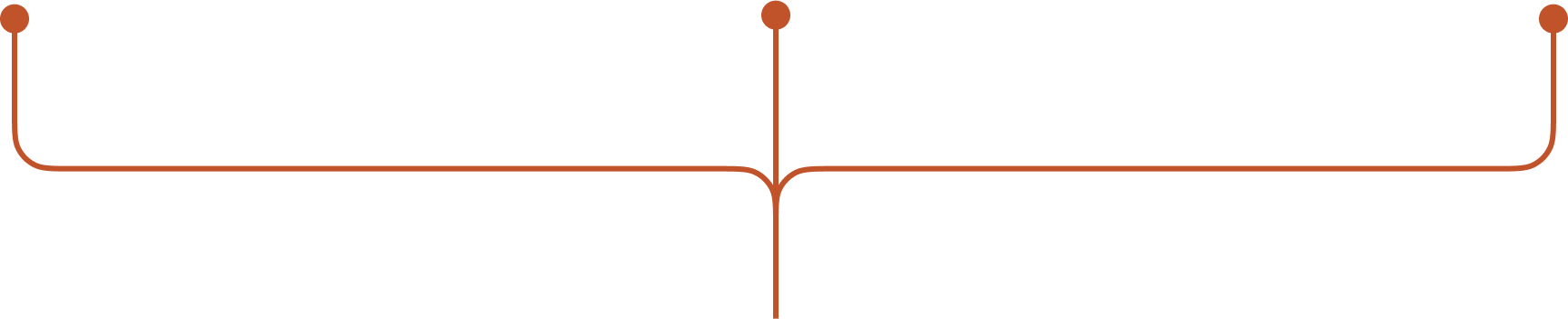



.png)